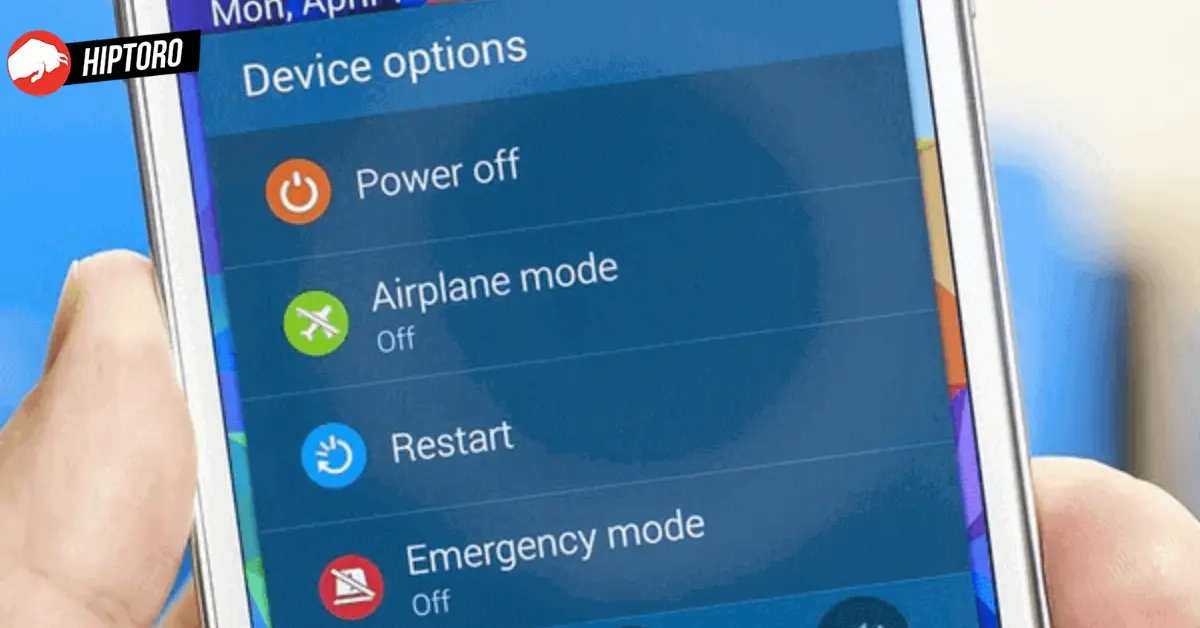We’ve all been there – that moment of panic when your trusty Android phone refuses to wake up, leaving you power-button-less and perplexed. Whether your power button is playing hard to get or has gone MIA altogether, these tricks will have your Android up and running in no time.
Restart Android Phone without Power Button
When your Android phone has gone dark and you need to bring it back to life, here are four methods to try:
1. Charger + Volume Down Button
If your power button has stage fright, grab a charger and prepare for a dance with the volume down button. Connect the charger and hold the volume down button until your phone twirls back to life.
This move works like magic for most devices, giving them a quick zap of energy. And if you’ve been blaming the power button when it’s really just your battery snoring, this trick will clear the fog. Just make sure your phone has enough juice!
2. Boot menu restart
Enter the Boot Menu, or as we like to call it, the Recovery Mode! This backstage pass to advanced Android actions is your golden ticket to reboot town. To kick off the show, press and hold both volume buttons and the Power/Home button.
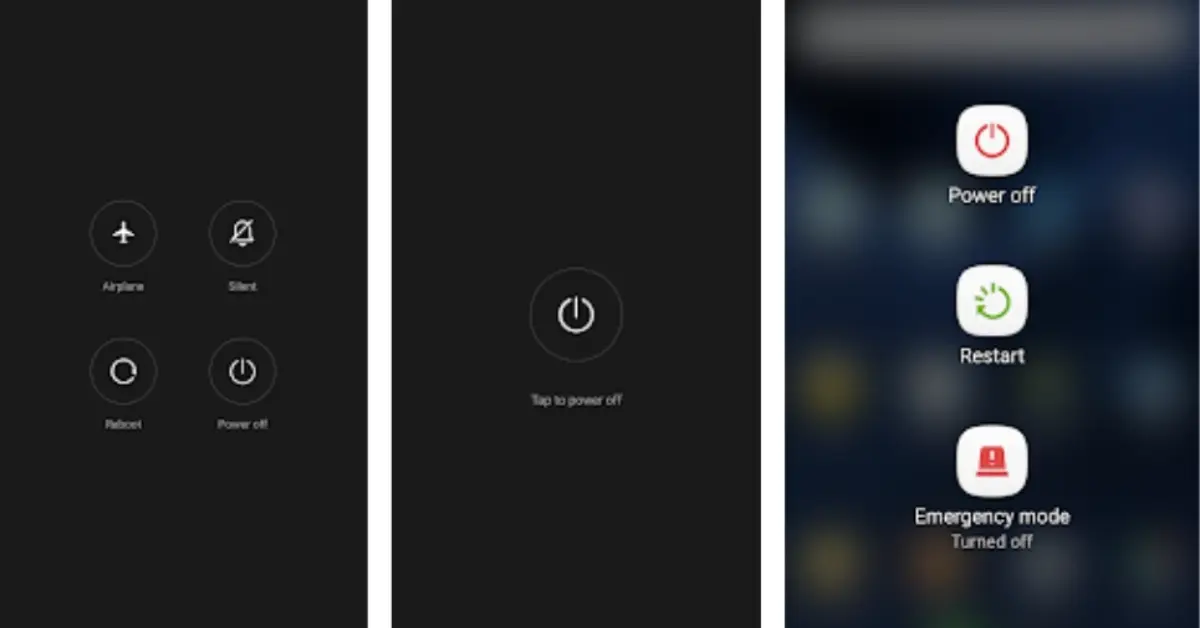
Your device’s user manual or the official website will reveal the secret key combo for your specific device. Once you’re in, pirouette your way to “Reboot System Now” using the volume buttons, then take your final bow by tapping the home button. Bravo!
3. Remove the battery
For phones with removable batteries, here’s a spell that’ll work wonders. First, make sure your device is awake and has at least 60% battery. Plug in the charger, and just as you’re about to pull it out, slip the battery back in.
Abracadabra! Your Android is back from the abyss. This trick is a favorite among old-school devices, especially those mystical Samsung and Motorola models.
4. Schedule Power On/Off
When your power button is on vacation, why not schedule your phone’s wake-up call? Embark on a time-traveling adventure by navigating to the “Schedule Power On/Off” setting in your phone’s settings.
Set the rendezvous time for your Android’s grand entrance and exit, and never let it fall into an eternal slumber again.
Type 2: How to Wake Up Android Phone if Power button is not working
Your Android’s turned on, but the power button is not working. Fear not, for these 2 wake-up calls will shake it from its dreams:
1. Have someone call you
If your phone’s catching some Z’s, have someone serenade it with a call. As the phone jingles to life, the screen will light up, and you can once again marvel at its digital wonders. While this method’s no ballad for daily use, it’s a nice encore for emergencies.

2. Double tap
Modern magic takes the form of double-tapping, transforming your screen into a slumbering beauty that awakens at your touch. Navigate to your Android’s settings, dig into the Advanced Features, and unleash the enchantment of “Double Tap to Turn on Sleep” and “Double Tap to Turn off Screen.” A simple tap-tap is all it takes to break the spell.
Still, I’d advise you to see a certified repair or service centre as soon as possible to get the power button repaired.