Apple iOS 14 release date is just a few months away and this software update will bring a lot of cool new features for the iPhone and iPad users. The Cupertino based tech giant is also listening to fan wishlist and what the Apple users want in the next software update.
https://twitter.com/reneritchie/status/1216405349990838273
While it would not be possible to implement every fan wish, Apple iOS 14 will try to include the best of them. The option for multitasking split-screen and custom notifications options are some of the rumored features in iOS 14 that Apple could adapt in the next software update.
Apple iOS 14 will have Multitasking and Split View Support
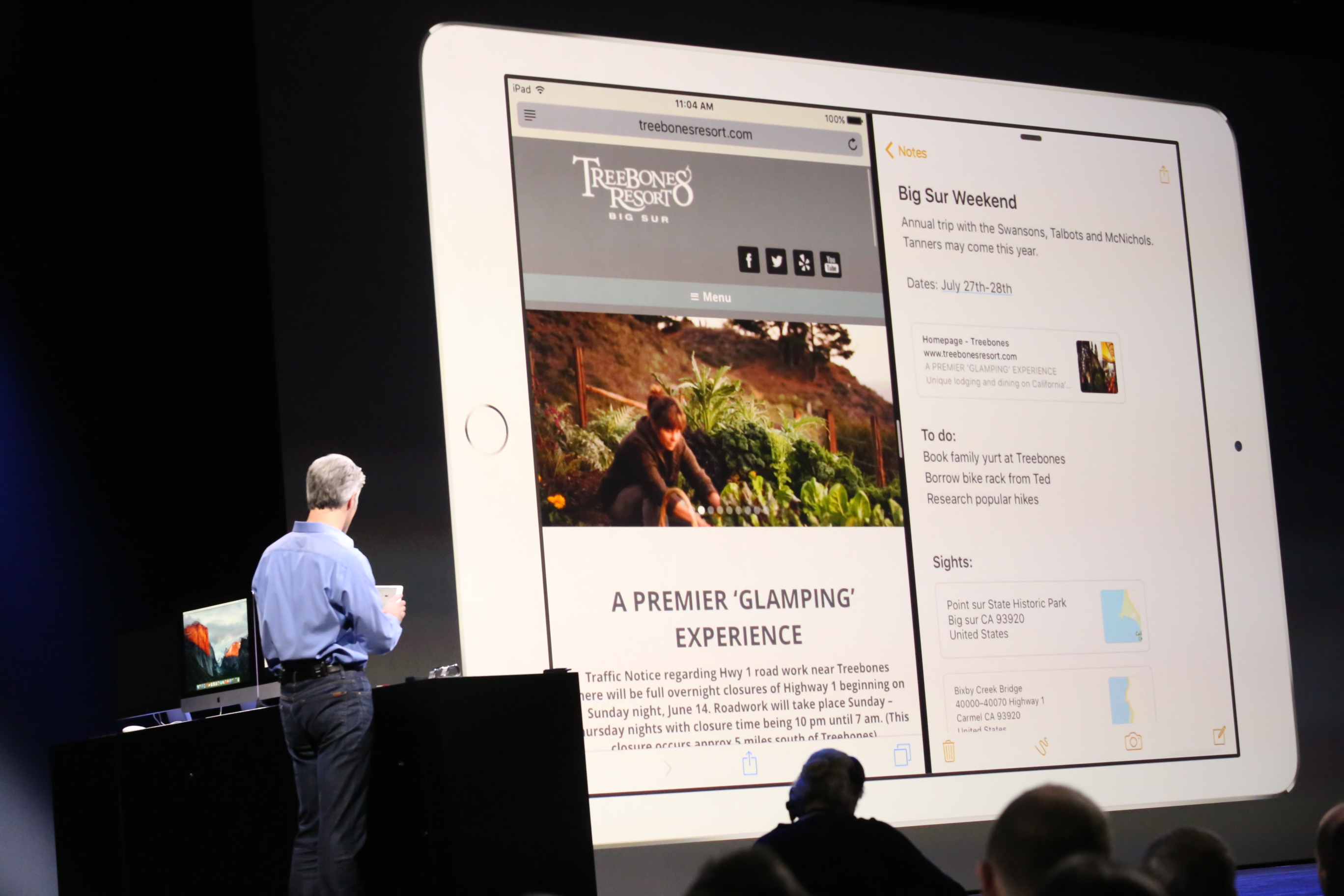
Apple iOS 13 had a separate version for the iPads known as iPad OS and it included several custom features for the tablet. One of the most popular features in the 2019 iPad OS was the Split View function which allowed the iPad users to utilize the bigger display by opening different windows at the same time and multitasking on them.
However, the same feature has been available in Android smartphones for many years called split-screen. It is why iPhone users are hoping that Apple would introduce a split view in iOS 14 so that they can multitask with ease. Since Apple iOS 13 already has that feature for iPads, it won’t be hard for iOS 14 to have multitasking support for the iPhones.
Custom Notifications Options in iOS 14 Update

Apple devices are about to get the iOS 14 software update and yet the notifications settings and customization options are very limited. It is why most of the users are adding the same in iOS 14 wishlist and Apple might finally introduce those features in 2020 OS updates.
While the Android smartphones have custom notifications alert for every app and can set sound, vibration, and pop-up alerts for important apps, the iPhone lacks the same features. Apple will launch the iOS 14 in June at the WWDC 2020 event and it won’t be hard to introduce the custom notifications options and give the iPhone users what they need very much.
[fvplayer id=”2662″]









