Apple iPhone is a very secure device, it keeps all our information protected. Every user can set their own password to their Apple device, which can only be opened by them. It can be a number, pattern or word anything, as preferred by a user.
[fvplayer id=”154″]
But humans are prone to make mistakes and forget things, which sometimes with our phone passwords too. Many time Apple users forget the passwords of their iPhone. Well not to worry, there is a way to unlock your iPhone, even if you forgot your password.
How to open a locked iPhone?
There are many instances when we are unable to open our iPhone, usually, people get panicked in such situation. There is no need to worry much if you back up or sync your phone data regularly, password reset is very easy.

The first thing you need to do is restart your iPhone in Recovery Mode. To open recovery mode, we must connect our iPhone with a computer and open iTunes in it.
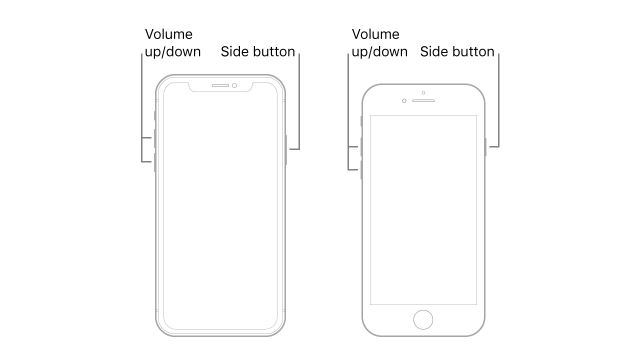
The next step is to do a forced restart which can be done by following these steps depending on iPhone type.
- Press and release the volume up button.
- Press and release the volume down button.
- Press and hold the side button.
- When the Apple logo appears, release the button.

Once you do a forced restart, the iPhone will go into recovery mode and restore option will appear in iTunes. The computer will display the message that the iPhone requires to be updated or restored because of some problem. Restore option should be selected to proceed further.
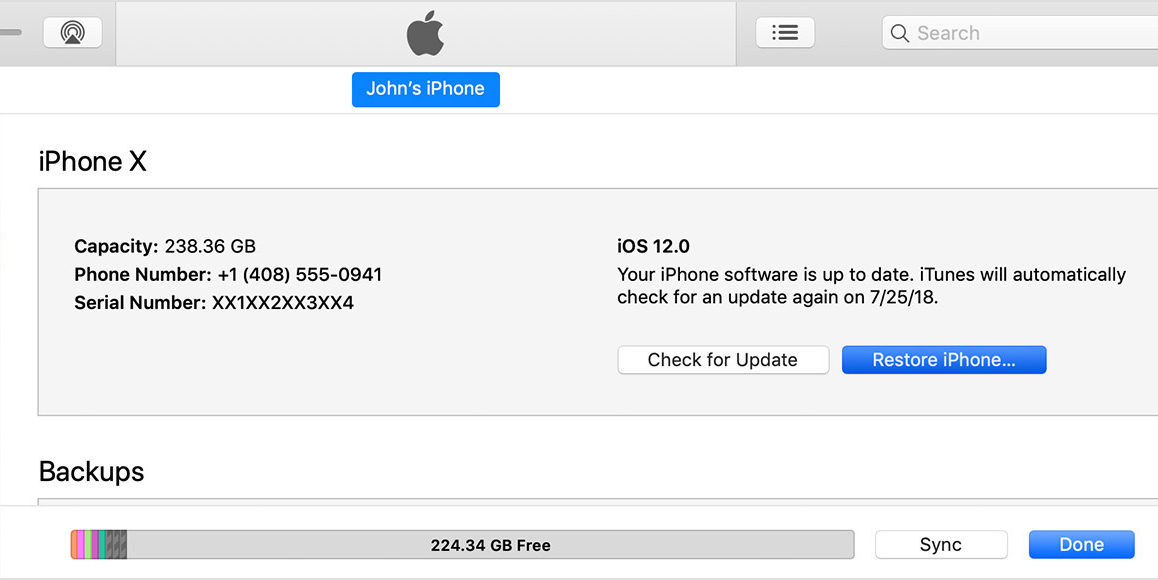
Restoring process will take several minutes, keep your phone plugged during that time. Once the restore is finished, you can use your iPhone again without any hassle.
Always Back-up your iPhone

If you use an iPhone or even any other mobile, it is a good thing to regularly back up your data. Back up can prove so much helpful in emergencies, where you have to reset your phone or it is stolen or damaged.
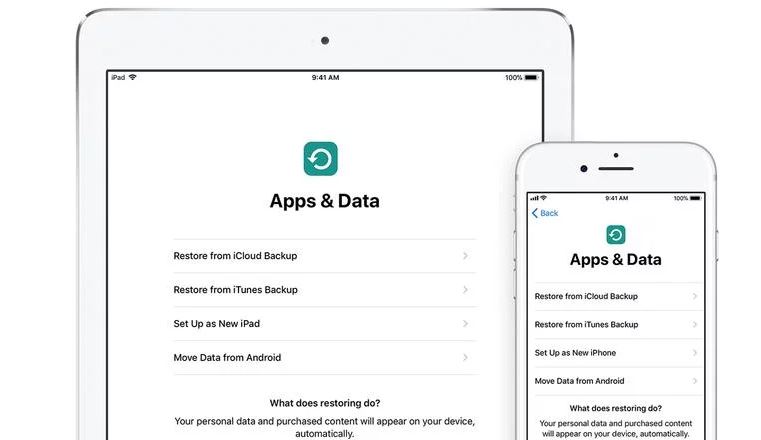
iPhone comes with iCloud backup support. We can go to settings and restore our iCloud back up and get all our data back. Stay tuned to Hiptoro for more iPhone Updates and other news.









