Dark Mode for Facebook’s iPhone app might not be here officially, but fret not because there’s a secret trick that can do the job!
Dark Mode has gained a lot of notoriety in the eyes of smartphone users. Nowadays dark mode is a must to have feature and rightly so as it has many distinct perks. From Improved Readability of Text, Reduction in Eye Fatigue to Better Contrast. Dark Mode is very advantageous.
[fvplayer id=”86″]
The importance of dark mode is wonderfully illustrated by a comment on Reddit and sums up why a lot of people crave dark mode.
Night is dark. Screen is bright. Eyes hurt.
Night is dark. Screen is dark. Eyes not hurt.
Every other popular social media app has a dark mode built-in. Youtube has it, Reddit too comes with a dark mode and the same goes with Twitter.
Facebook app for iPhone, on the other hand, does not come with this cool little feature but we know a little trick with which you too can enjoy the dark mode.

How to get the dark mode for facebook?
So in order to get the Facebook dark mode feature on your iPhone, your phone must be jailbroken. This method does not work on non-jailbroken devices.
The first step is to install Packix Repo. Now comes the second step, here you need to buy the FacebookDarkMode. The buying procedure is rather simple, just press the ‘Purchase’ option inside repo then comprehend the prompts and make your payment via PayPal.
The third step to get Facebook dark mode on iPhone is wherein you will be verifying your previously made purchase and then registering your device to commence the installation. You can do this by clicking the ‘Link via Profile’ button. After this, a pop-up will arise click ‘allow’ the installation will now be proceeding with the installation of a config profile.
Now you can easily install FacebookDarkMode. Visit the Tweak’s page, and then press the ‘Modify'(Cydia or Sileo) to start the installation. Relax for a minute or two till the tweak installs onto your phone, then Tap ‘Restart SpringBoard’ to complete the process.
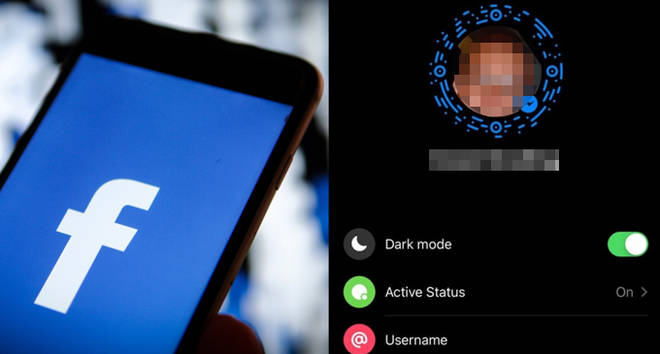
The final step is applying the dark mode onto your Facebook app on iPhone. For this, open settings menu of your iPhone then select “FacebookDarkMode” From there, just tap on the “Enable” option this will turn the dark mode feature on.
There is no need for you to restart your iPhone. Simply force-close your Facebook app, then open the app again for the dark mode to be evident.
Voilà! Now you have Dark Mode in your Facebook app on iPhone.









