In a move that could send shockwaves through the tech industry, Facebook owner Meta has announced the release of Threads, a highly anticipated app that bears a striking resemblance to Twitter. With its launch date just around the corner, scheduled for 7 p.m. Eastern Time, Threads is poised to cause major problems for none other than the enigmatic Elon Musk. As Meta pushes up the release of this app, tech enthusiasts and social media fans eagerly anticipate its arrival.
How to Download the Threads App
If you’re an iPhone user eager to get your hands on Zuckerberg’s latest creation, obtaining the Threads app is a straightforward process. Navigate to the Apple App Store and search for “Threads.” Once you find the app, tap on “Get,” and your iPhone will automatically download it. You’ll receive a notification when the app is ready to be launched. Here’s the URL if you want to download it directly from the website: Threads
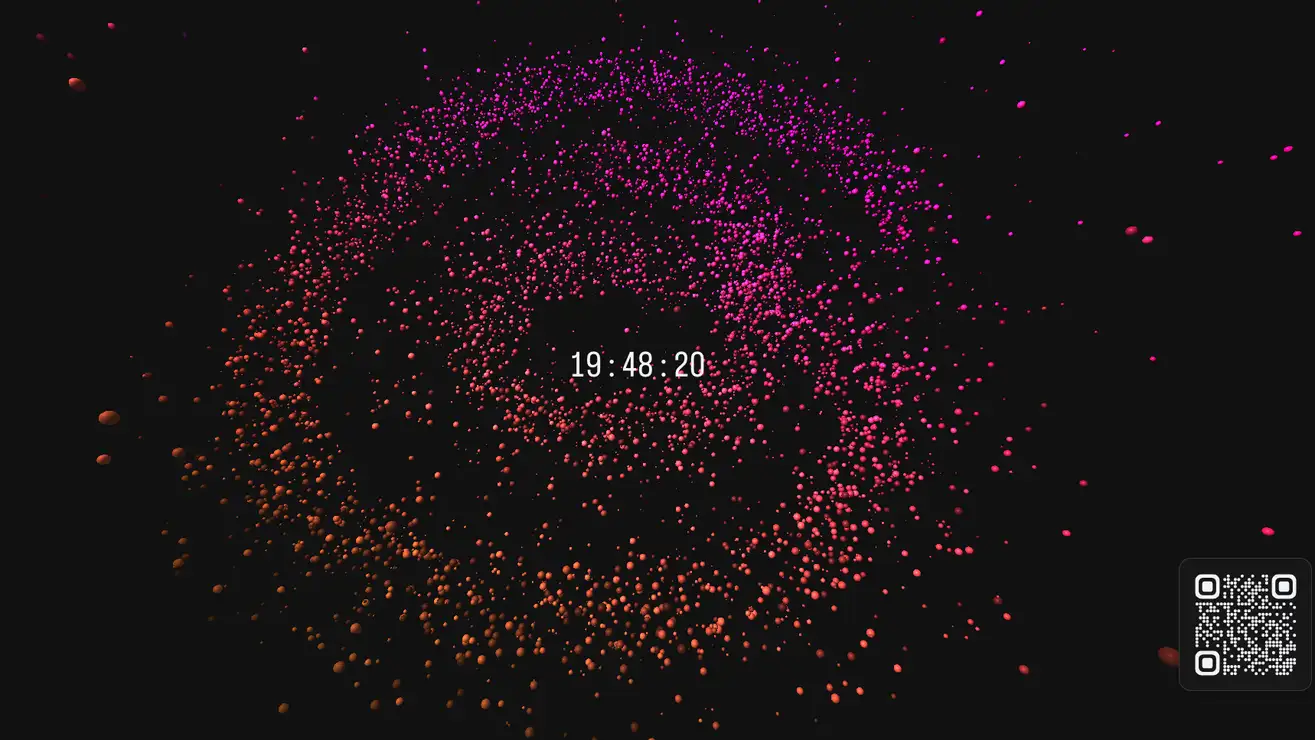
Unfortunately, there is no sign of Threads in the Google Play Store at the moment. Android users will need to keep refreshing their screens in hopes of gaining access to the app during its initial hours. It’s worth noting that due to regulatory complications, Threads won’t be available in the EU just yet.
Seamless Integration with Instagram
One of the most convenient aspects of Threads is its integration with Instagram. Meta is positioning Threads as an Instagram app, which means that if you already have an Instagram account, your username will be reserved for you on Threads. Additionally, you can effortlessly transfer your Instagram friends and followers to the new platform, eliminating the hassle of starting from scratch. This seamless transition from Instagram to Threads is undoubtedly a major advantage for existing Instagram users who are curious to explore Meta’s latest offering.
Unlocking the Threads Cheat Code
Have you noticed some individuals flaunting a magnetic card featuring their Threads username and a QR code? This intriguing phenomenon is an easter egg hidden within the Instagram app. Here’s how you can obtain your very own Threads “cheat code” and impress your fellow Meta enthusiasts.
To retrieve the Threads cheat code, launch the Instagram app and type “Threads” into the search bar. Before hitting the search button, keep an eye out for a small ticket icon that reads “Admit One.” If you don’t see it initially, try closing and reopening the Instagram app or restarting your phone.
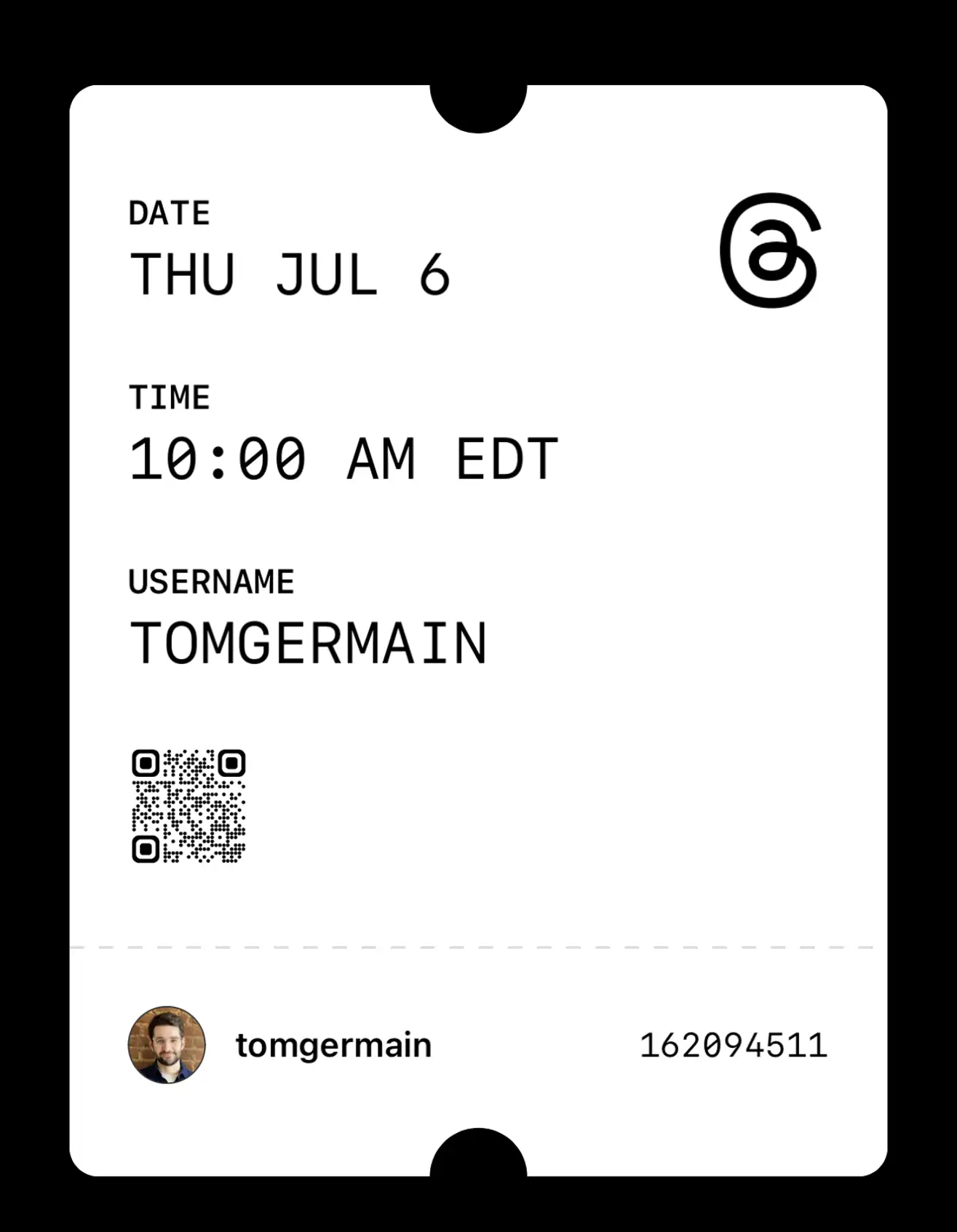
Currently, the ticket doesn’t have any functionality apart from its aesthetically pleasing appearance. Rest assured; you don’t need it to access Threads. The ticket primarily showcases your Threads username, which, as mentioned earlier, corresponds to your Instagram username. Meanwhile, the QR code serves as a gateway to the Threads website for Android users or directs iPhone users to the App Store. At present, the Threads site features a countdown clock, building anticipation for the app’s official launch.









