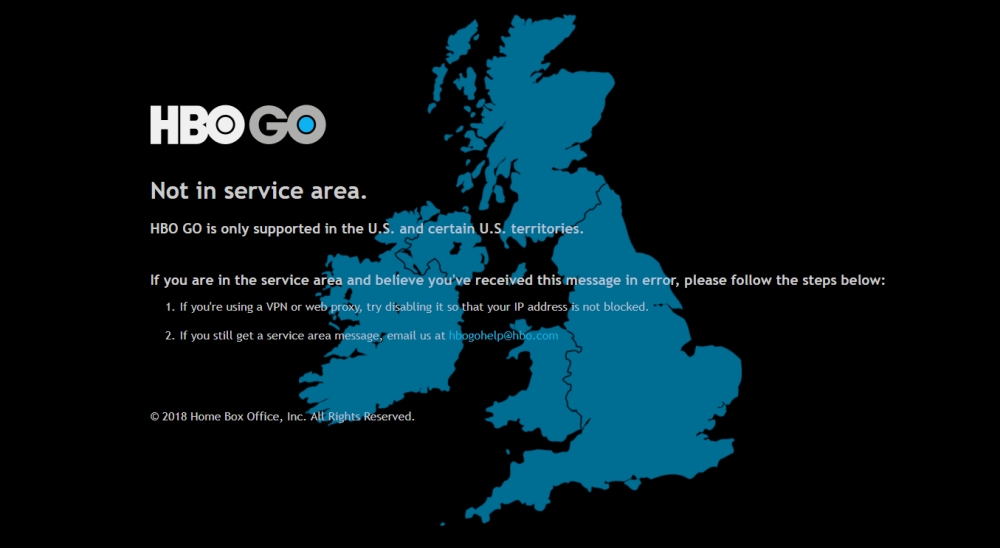Game of Thrones while being the most watched TV show in history is breaking records with each episode. Nevertheless, the Game of Thrones streaming error on the HBO app is driving some fans crazy.
The latest Battle of Winterfell Episode was watched by millions of fans all over the World. The Long Night was full of dark and terrors, with one thing that affecting even us.
[fvplayer id=”657″]
While a lot of people were having trouble due to the reduced brightness, there were many else whose HBO wasn’t functioning properly. It could be a lot problematic and leave you in splits if you streaming has an error, so here are the ways to detect Game of Thrones Streaming problems and fix them.
HBO Streaming – Problems and Solutions
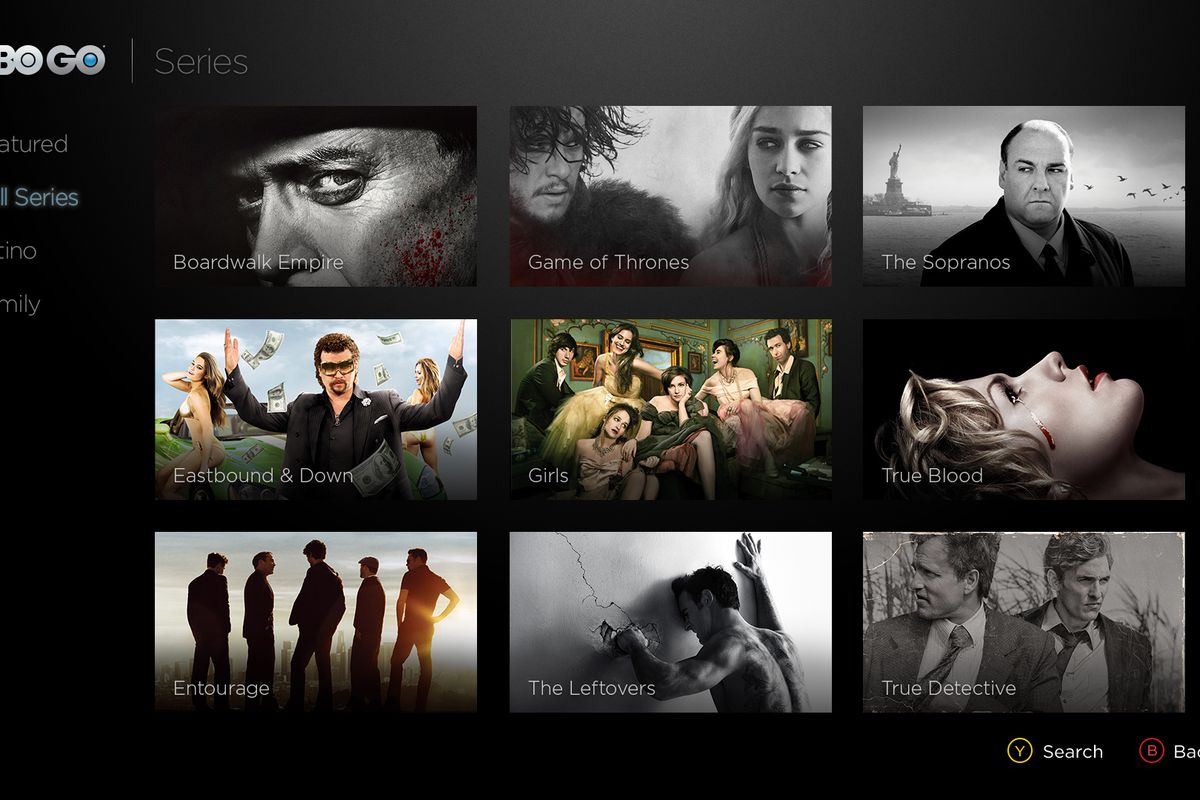
The biggest issues faced by Fans is the HBO Go or HBO NOW streaming App and Site error. Many times the Site is down, the Servers are not responding, which could cause a delay and we can lose the precious Game of Thrones parts.
While the error can be due to a large number of reasons, there are usually a few basic types of bugs which can be fixed easily. Here are the major HBO Problems with their types and how you can Solve them to continue watching Game of Thrones.
HBO Login Issues and Fixes
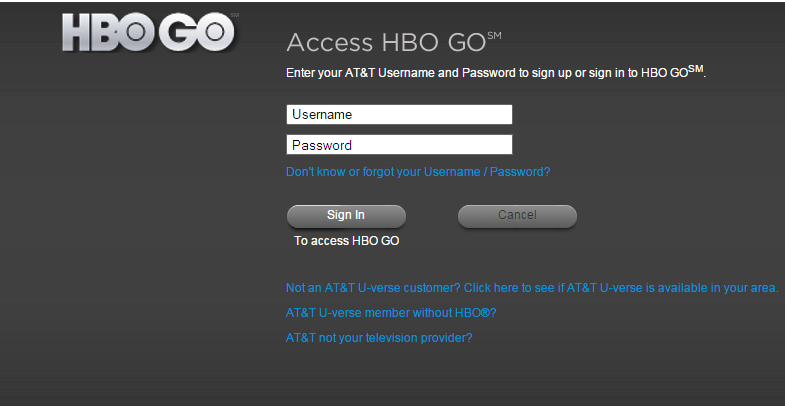
The most common problems users face is having trouble signing in to HBO. HBO Go or HBO Now connects your account to their servers to verify your identity. If you are unable to sign in, you can try logging in at the official company website.
Many times users forget their passwords which are the root cause of the error. I such situations, you can reset your password, restart the app, reload the website or turn on/off your device to continue watching Game of Thrones.
Game of Thrones Streaming Error: HBO Subscription Issue Fix
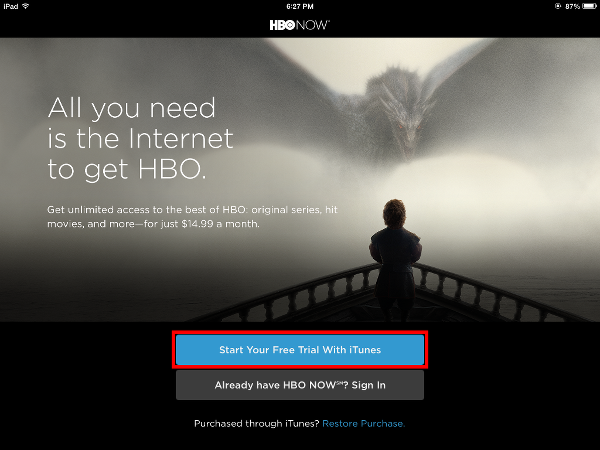
Another common Issue people have been facing is that Subscription Status shows an error, even though they have paid their subscription fees. In such cases, you can make sure your payment was successful, retry logging in and refresh the website. If nothing works, you can contact your Service Provider and notify them about the issue.
Game of Thrones Streaming Error: HBO Multiple Device Error Fix
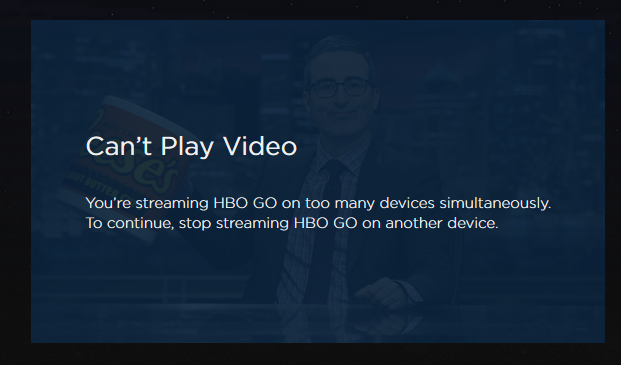
Most of us watch Game of Thrones on different platforms, different screens, different devices depending on our schedules. While this feasibility is a good option, sometimes it can put you in trouble.
HBO might stop streaming Game of Thrones if we are using the service on too many devices simultaneous at the same time. The solution is simple, just log-out of all the devices you are not using and clear the cache, it will fix the issue.
Game of Thrones Streaming Error: HBO App Problems and Fix

The most common way people watch Game of Thrones is through the HBO Application available on Play Store and App Store. There are several instances when the App reportedly stops running or freezes or crashes in between.
Simple reason behind such issues could be several bugs in your app or phone. You can check if any updates are available for your app. Another solution is to uninstall the App. You must restart your device and then re-install the App to fix the error.
Game of Thrones Streaming Error: HBO Not in Service Area Solution
The most annoying error is the HBO Not in the service area. It prohibits you from watching Game of Thrones even though everything else is working properly. The reason behind it could be any additional VPN Service who is messing with your IP Address. Disable VPN and reset your IP to solve the error. The servers recognising your true location is the permanent solution.

With the last Episode ended on such a high note, the next episode has a lot more surprises in store. Make sure to resolve your issues before Sunday night! Stay tuned to Hiptoro for more Game of Thrones Updates and other news.