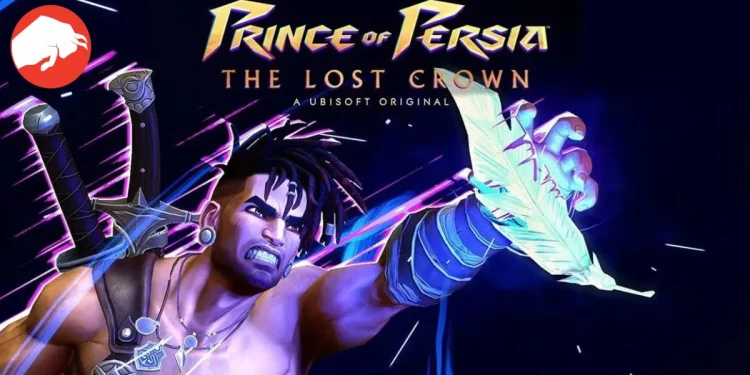Prince of Persia, a revered name in the gaming world, has returned with a striking transformation in its latest installment: “Prince of Persia: The Lost Crown.” This game has taken a bold leap, reinventing itself as a side-scrolling metroidvania, a genre that has gained considerable acclaim in the gaming community. This move is not only a nostalgic nod to the series’ origins but also aligns perfectly with the preferences of handheld gaming enthusiasts, particularly those wielding devices like the Nintendo Switch and Steam Deck.
Steam Deck and The Lost Crown: A Match Made in Gaming Heaven
Despite the seamless fit of “Prince of Persia: The Lost Crown” in the metroidvania genre, Steam Deck users face a slight hurdle. Currently, the game is not available on Steam, requiring additional steps to enjoy this latest venture on the handheld device. But fear not, as this guide delves into the how-tos of bringing this adventure to your Steam Deck.
“Regardless of whether you buy Prince of Persia: The Lost Crown directly from Ubisoft or on the Epic Games Store, it’s possible to play it on Steam Deck. After playing it for more than a dozen hours on Deck, we can confirm it runs wonderfully–so it’s definitely worth setting up.”
Simplified Gaming: Epic Games Store and Heroic Games Launcher
One of the simplest methods to enjoy “The Lost Crown” on Steam Deck is through the Epic Games Store, combined with the Heroic Games Launcher. This open-source Linux application simplifies the process by integrating various gaming platforms, making the installation and addition to Steam a breeze.
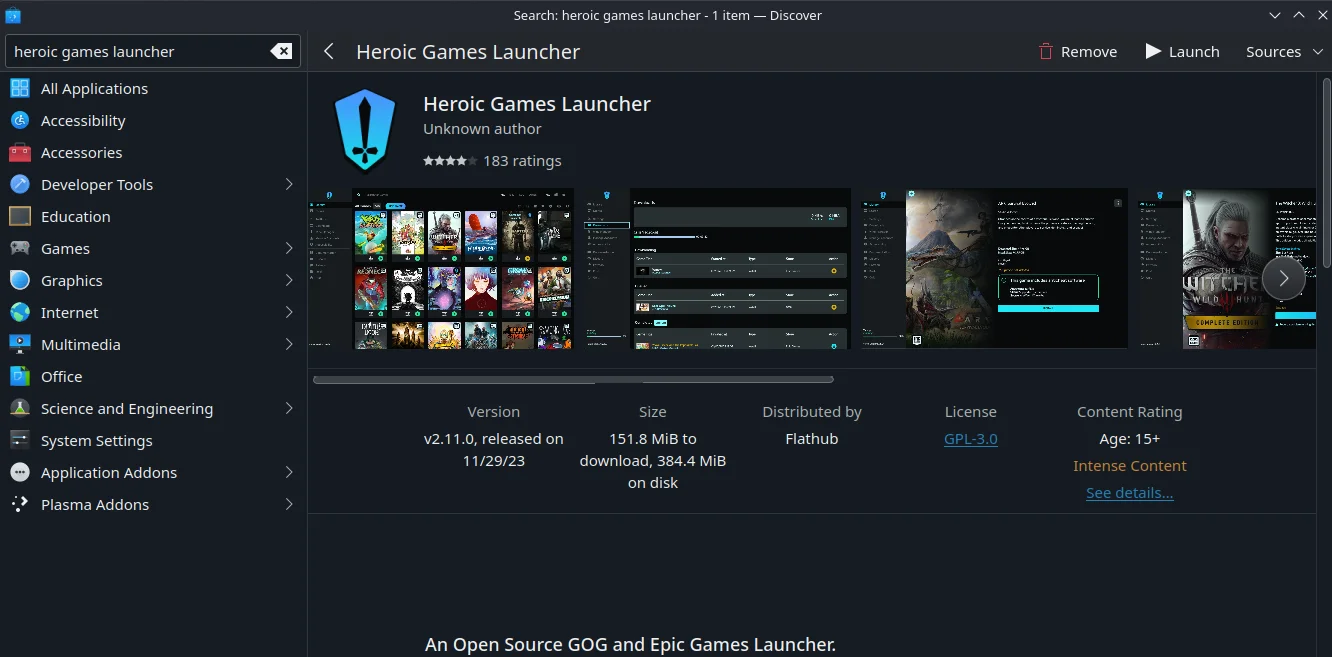
Step-by-Step Guide to Using Heroic Games Launcher on Steam Deck
- Switch to Desktop Mode: On your Steam Deck, hold the power button, and select “Switch to Desktop.”
- Install Heroic Games Launcher: Use the Discover app (iconized as a shopping bag) to search and install the Heroic Games Launcher.
- Log in to Your Epic Games Store Account: Once installed, log in and access your game library to purchase or install “The Lost Crown.”
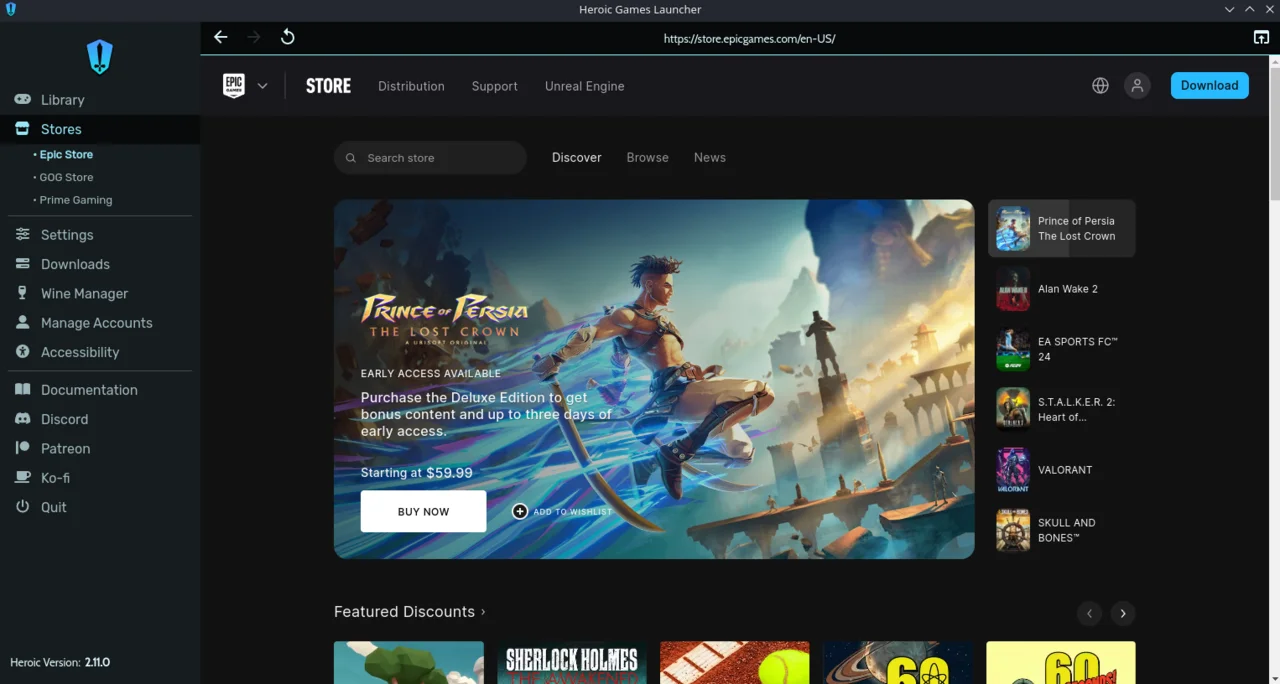
“Your game library will populate, allowing you to purchase/install Prince of Persia: The Lost Crown.”
- Add Heroic Games Launcher to Steam: In Desktop Mode, open Steam and select “Add a Non-Steam Game,” then find and add the Heroic Games Launcher.
- Add The Lost Crown to Steam: Follow similar steps to add the game itself to your Steam library, ensuring you use the Proton compatibility tool set to “Proton Experimental.”
Advancing Further: Adding Ubisoft Connect to Steam Deck
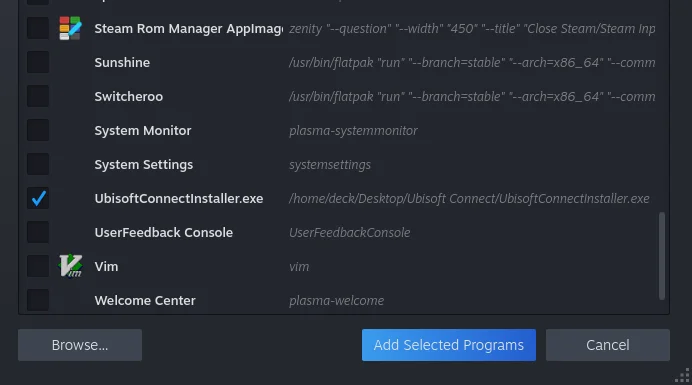
For those who prefer Ubisoft Connect, the process is more intricate, but feasible. It involves downloading the Ubisoft Connect installer, adding it to Steam, and ensuring the proper use of the Proton compatibility tool. Once installed, you can then add “Prince of Persia: The Lost Crown” directly to your Steam library for easy access in Gaming Mode.
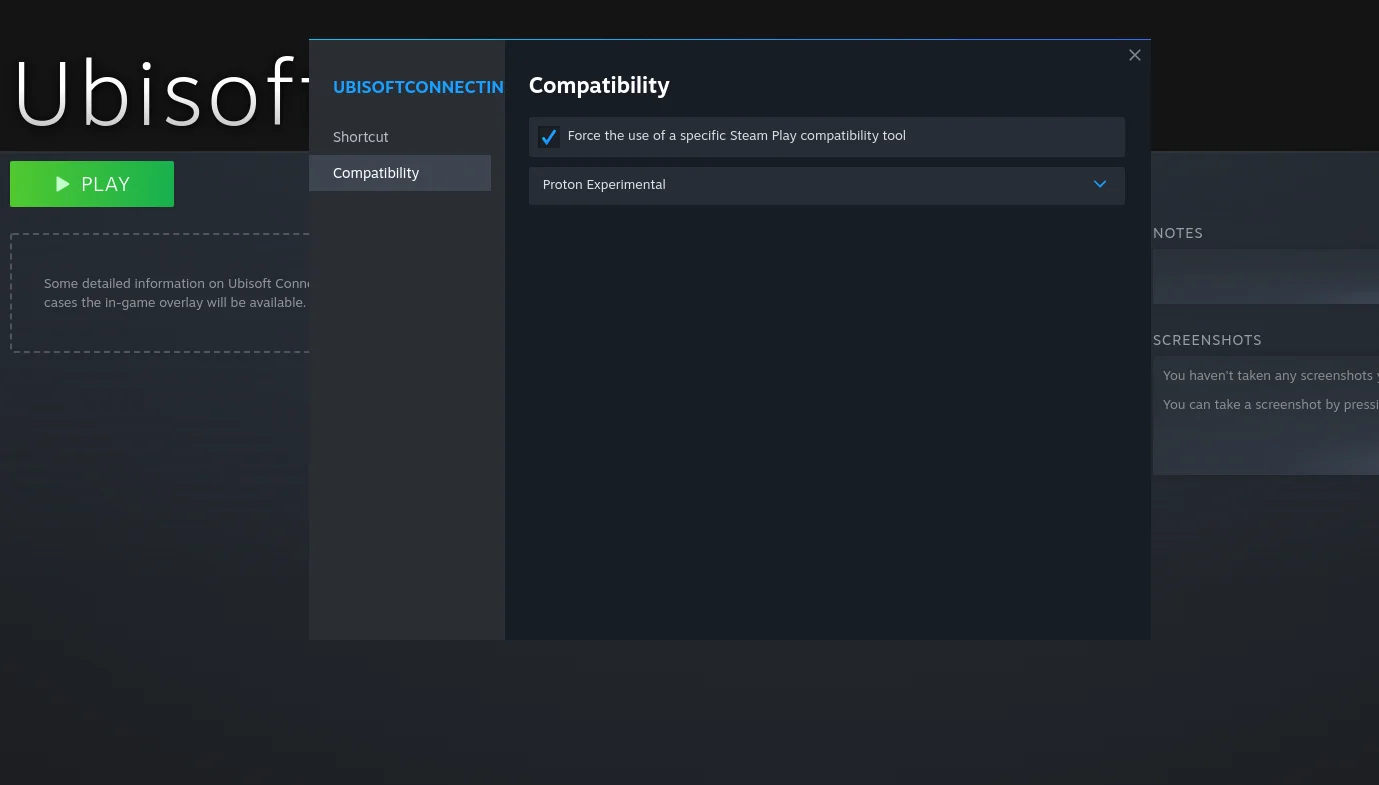
“Prince of Persia: The Lost Crown runs great on Steam Deck by default, so once you get the launcher situation sorted, you should be all set.”
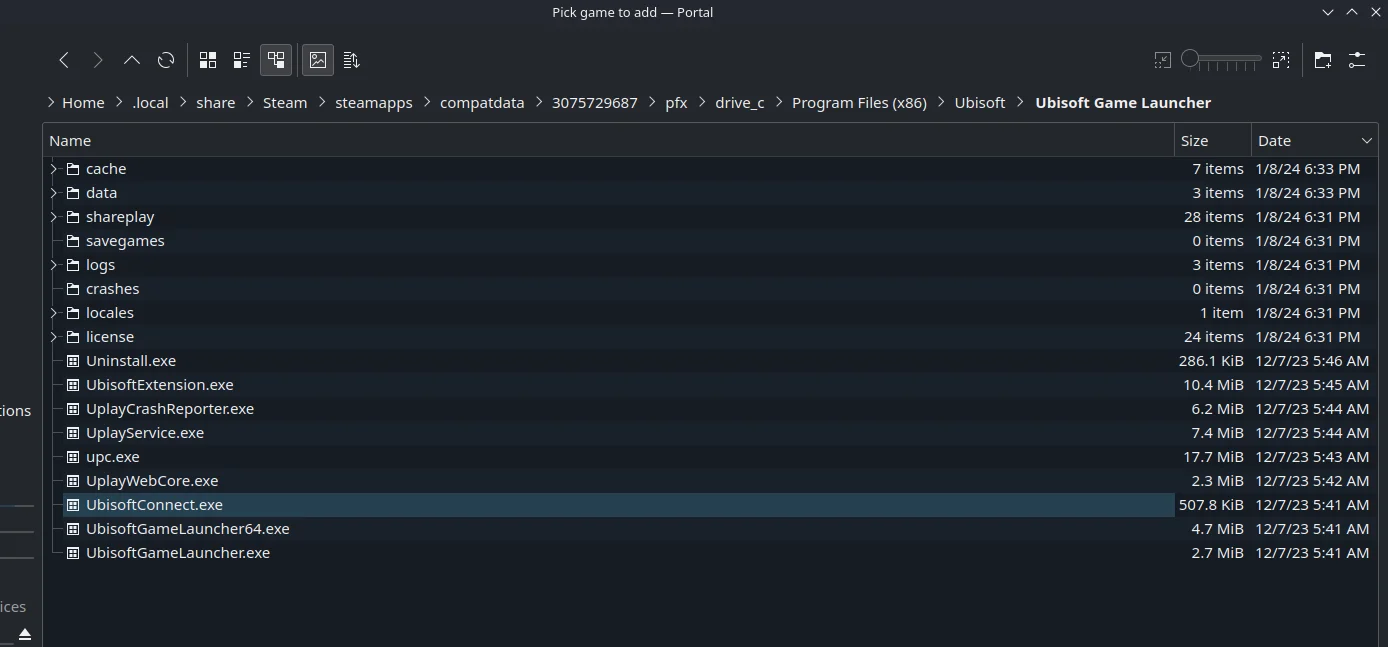
The Ultimate Gaming Experience on Steam Deck
This guide not only ensures a smooth gaming experience but also highlights the versatility of the Steam Deck. By navigating through a few extra steps, users can enjoy “Prince of Persia: The Lost Crown” with the added convenience and familiarity of their Steam library. The game’s compatibility and performance on Steam Deck reaffirm its place as a must-have for fans of the series and metroidvania enthusiasts alike.