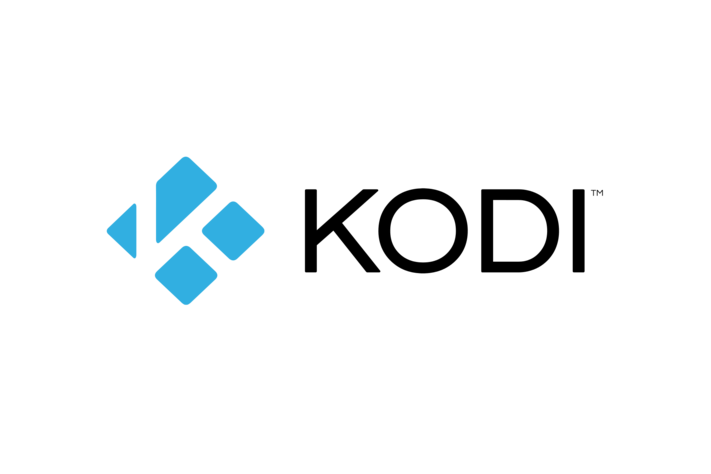Kodi has been gaining popularity among all the movie and music hoarder. On their own website, they describe it as a product that would put your SmartTV to shame.
What is Kodi?
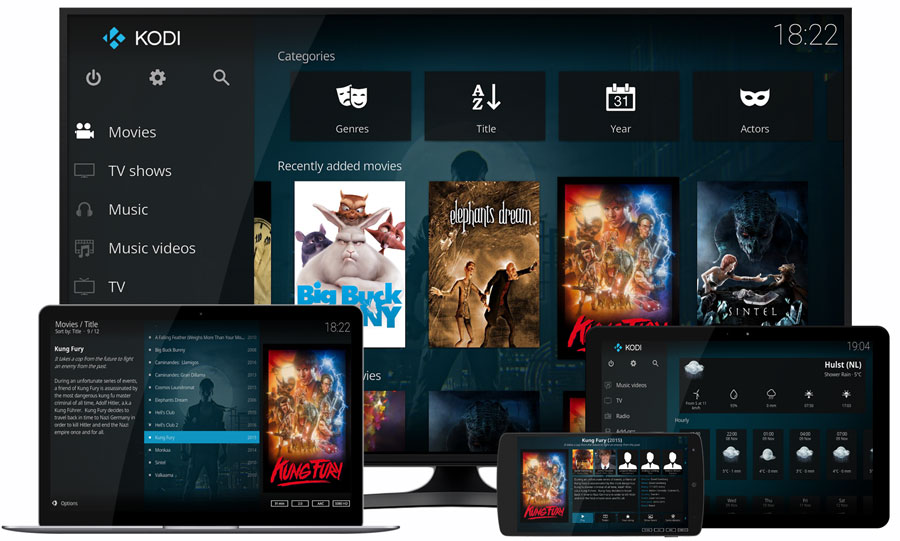
Kodi was previously known as XBMC and is free and open source media player developed by XBMC. As mentioned earlier it is a media player that gives you the ability to access all your locally available media like videos, music, and podcast on any device and to be consumed at any time.
It can be a hassle while setting it up initially but it is worth the effort.
Kodi Features
Kodi one its core is an open source software which helped in the making of some of the best features due to its community-driven development, resulting in a plethora of add-ons for every feature you can imagine.
1. Kodi gives the ability to install add-ons which helps in enhancing media consumption.
One such feature is to use metadata to help you organize your media collection which helps a lot if you have a large number of files which are not named or segregated properly.
2. Kodi helps you sync your media content across all devices till it is stored on an accessible location.
3. You can record and watch live TV on Kodi and there are several add-ons for this purpose.
4. Kodi also has add-ons for online content consumption such as Youtube, Hulu and Pandora Radio.
Platform availability
Kodi is available on all the major platform like Android, iOS, Mac, TV OS, Windows, and Linux.
Kodi is not available officially on Apple’s App Store due to some legal troubles but their other methods to install Kodi.
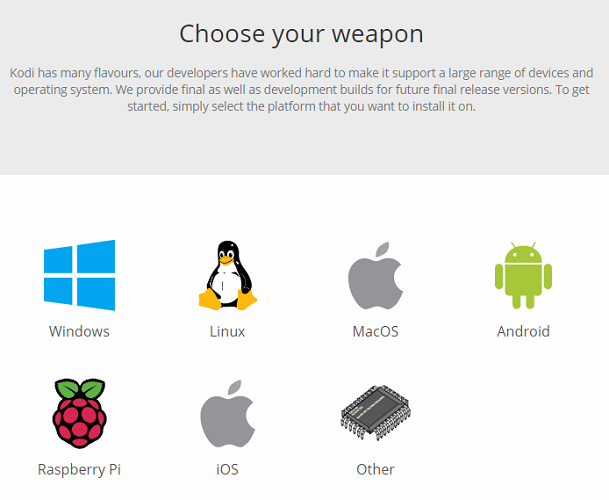
Kodi Setup
Kodi expects you to name the media file in a certain manner to help it identify the content while it scrapes the data during the initial launch.
If your files are not named correctly then during scraping it might read the files incorrectly or completely skip over.
These are the two simple guidelines for organizing your video files:
- One folder containing all of the media files.
- Each movies should have their own folder.
\Movies
\Movies\Avengers (2011)\Avengers.mkv
You have to follow similar steps for your audio. In case you have thousands of audio files which are not named properly then you can use tools like Music Brainz Picard which can do the task with a simple click.
Now you can download Kodi and install it on your device.
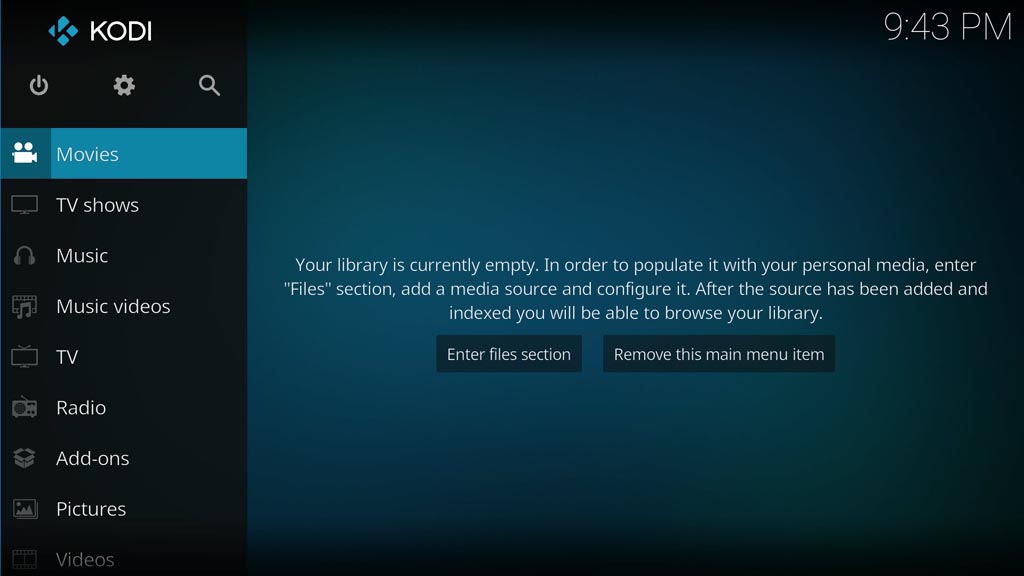
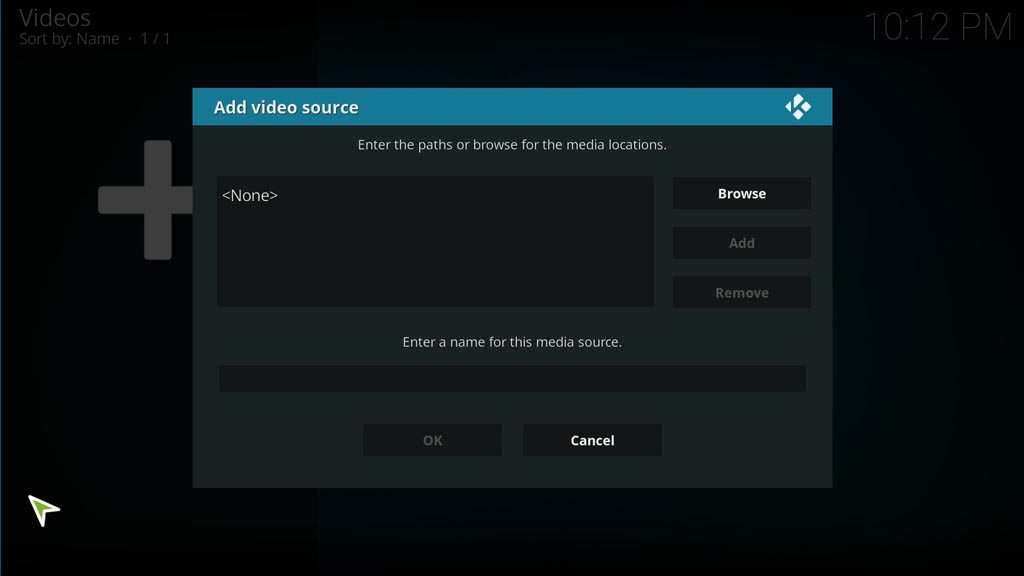
On launch, you can scroll down to Movies section in the menu. When you click on it would ask to Enter Files Section this is where you have to select the path to the folder where you’re all video files are stored.
You don’t have to worry about if your files are on a NAS or PC Kodi will figure it out for you.
Legal Troubles
Kodi is intended to provide an easier and sublime way to consume your media content and it officially requires you to own the content and use the add-ons available on their official repository.
Due to Kodi’s open source nature and the flexiblity, it provides there are ways people exploit it.
Third party add-ons are available to pirate content which can result in some serious legal troubles.
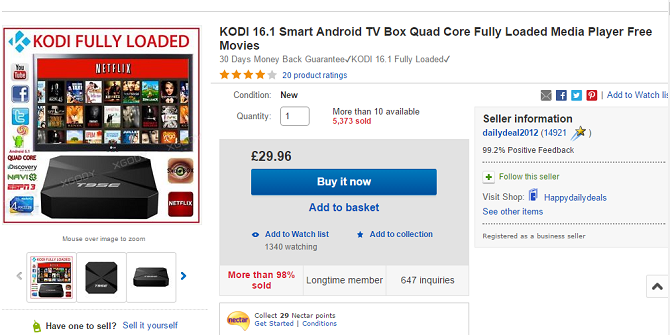
There are devices in the market that are preinstalled with a modded version of Kodi that helps in pirating content which are seriously illegal and you have to be very careful while buying any of piece of hardware as Kodi is not associated with any of them.
Verdict
It is a powerful tool and which can be used the way you want. By using third-party add-ons you can turn your device into an ultimate piracy box.
The use cases are unlimited and it solely depends upon you.
https://www.youtube.com/watch?v=5ka0KVIyvEE