Updates are generally released for improving performance and fixing bugs of the system. However, the last few updates of Windows 10 has brought troubles for many users.
[fvplayer id=”2224″]
Microsoft Windows 10 update plagued with black screen bug
The folks over at Window Latest has found a new bug in the Windows 10 update KB4497934 released on June 11, that causes a black screen for many users.
Windows 10 update KB449793 has fixes for Microsoft’s AR Glasses HoloLens and Windows Mixed Reality. This updates also deployed fixes for some security vulnerabilities.
The security vulnerabilities in question are related to unsecured Bluetooth connections which could be exploited by any malicious actor. The update would have disabled these unsecured Bluetooth connections to prevent malicious attacks.

After the news broke out, Microsoft has released a statement confirming the existence of the black screen bug.
Microsoft has confirmed that they know about a small number of Windows 10 machines are facing black screens while booting up. The bug appeared after the installation of Windows 10 update KB449793.
How to fix black screen bug after Windows 10 update
On the bright side, Microsoft has released a note explaining a workaround of this bug that will help you get your work done till the next update.
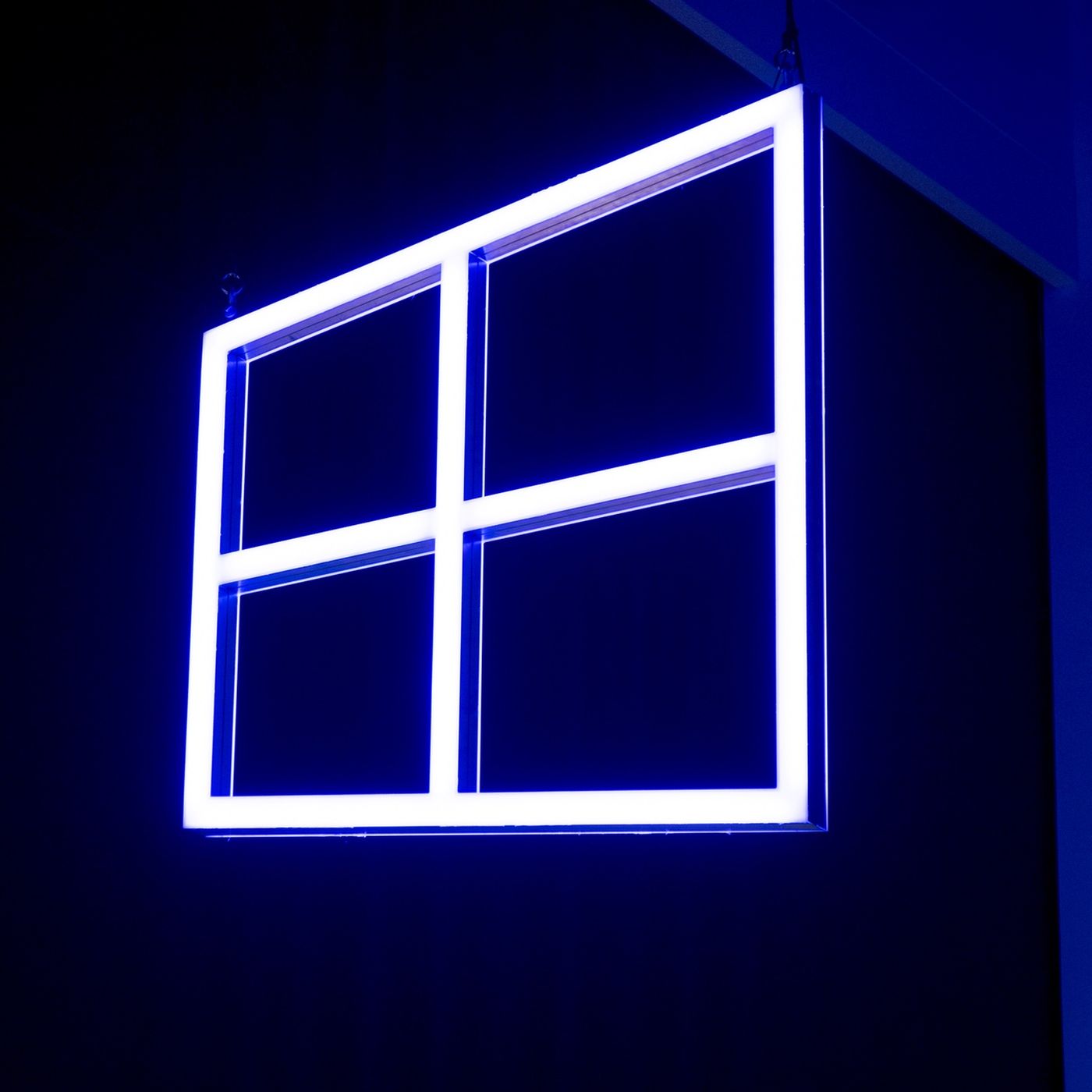
Whenever a user faces a black screen, all he or she needs to do is press Ctrl+Alt+Delete, which will open a new window with several options, select the power button.
On choosing the power button, the user will be directed to the login screen, select Restart to fix the problem. Even though this is not a very convenient solution, but it will get you to a standard working desktop screen.
As we mentioned earlier, Microsoft knows about the bug, and they are likely working on a fix. Microsoft has promised to fix the issue in the next Windows 10 update.









